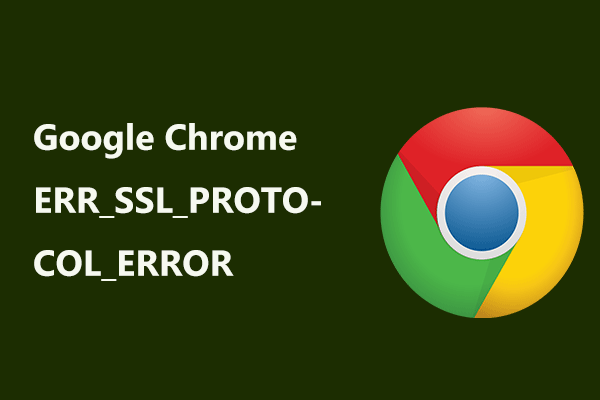In the digital age, security is paramount, especially when browsing the internet. The ERR_SSL_PROTOCOL_ERROR message is one of the most common and potentially concerning errors you can encounter while accessing websites. It can be frustrating to see this error, but fear not, as it is typically fixable. This article will delve into the causes of this error and provide you with a comprehensive guide on how to resolve it.
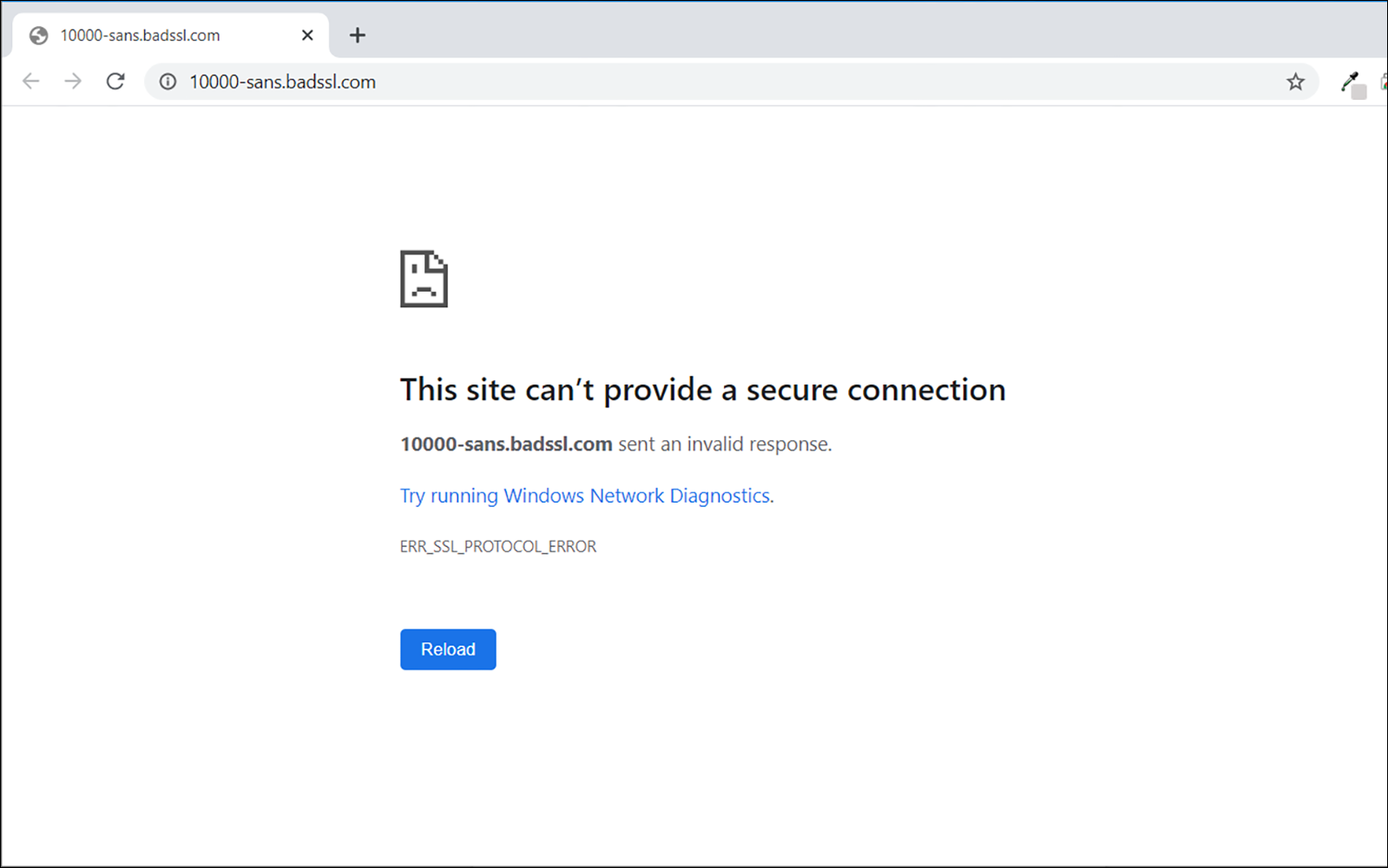
Fix the ERR_SSL_PROTOCOL_ERROR
Section 1: Understanding the ERR_SSL_PROTOCOL_ERROR
Before we delve into fixing the ERR_SSL_PROTOCOL_ERROR, it is essential to understand what it means. This error occurs when there is a problem with the SSL (Secure Sockets Layer) protocol. SSL is a security protocol that encrypts data exchanged between a user's browser and a website's server. When this protocol encounters an issue, the browser displays the ERR_SSL_PROTOCOL_ERROR message. This error can be caused by various factors, and understanding them is the first step in resolving the issue.
Section 2: Common Causes of ERR_SSL_PROTOCOL_ERROR
- Expired SSL Certificate: SSL certificates have an expiration date. If the certificate on the website you're trying to access has expired, your browser will not establish a secure connection, leading to this error.
- Misconfigured SSL/TLS Settings: Incorrect configurations of SSL/TLS settings on the web server can trigger this error.
- Antivirus or Firewall Interference: Some antivirus or firewall programs may interfere with SSL connections, causing the ERR_SSL_PROTOCOL_ERROR.
- Outdated Browser: Using an outdated or unsupported browser can result in SSL errors.
- Server-Side Issues: Server-related problems, such as incorrect SSL/TLS certificate installation or cipher suite issues, can cause this error.
Section 3: Steps to Fix ERR_SSL_PROTOCOL_ERROR
Now that we understand the causes, let's explore the steps to fix the ERR_SSL_PROTOCOL_ERROR:
- Check Your System Date and Time: Incorrect system date and time settings can lead to SSL errors. Ensure your system clock is set correctly.
- Clear Browsing Data: Cookies, cached files, and browsing history can sometimes cause conflicts. Clear them in your browser's settings.
- Update Your Browser: Always use the latest version of your browser. Updates often include important security fixes.
- Disable Antivirus or Firewall: Temporarily disable your antivirus or firewall software to see if they are causing the issue. If this resolves the error, check the settings to ensure SSL connections are not being blocked.
- Verify SSL Certificate: Ensure the website you are trying to access has a valid SSL certificate. You can do this by clicking on the padlock icon in the address bar.
- Check SSL/TLS Settings: Review your browser's SSL/TLS settings. Ensure they are correctly configured. You can reset them to default if you're unsure.
- Update Operating System: Ensure your operating system is up-to-date with the latest security patches and updates.
- Disable Browser Extensions: Some browser extensions may interfere with SSL connections. Disable them one by one to identify the culprit.
- Use Another Browser: If the error persists, try accessing the website using a different browser to see if the issue is specific to your current browser.
- Contact the Website Administrator: If all else fails, the issue might be on the server-side. Contact the website administrator or support for assistance.
- Test on Another Device: To rule out device-specific issues, try accessing the website from another device.
- Check for Man-in-the-Middle Attacks: Be cautious of potential security threats like man-in-the-middle attacks. Ensure you're connecting to the correct website.
Section 4: Conclusion
The ERR_SSL_PROTOCOL_ERROR can be an intimidating message, but with the right knowledge and troubleshooting steps, you can often resolve it without much hassle. By understanding the potential causes and following the steps outlined in this guide, you can ensure secure and error-free browsing. Remember that maintaining the security of your system and staying vigilant against potential threats is crucial in today's digital landscape.
Read More:- 7 Halloween Marketing Ideas to BOOst Your Small Business Read More:- Cracking the Code: Unveiling the Top 2023 TikTok Campaigns